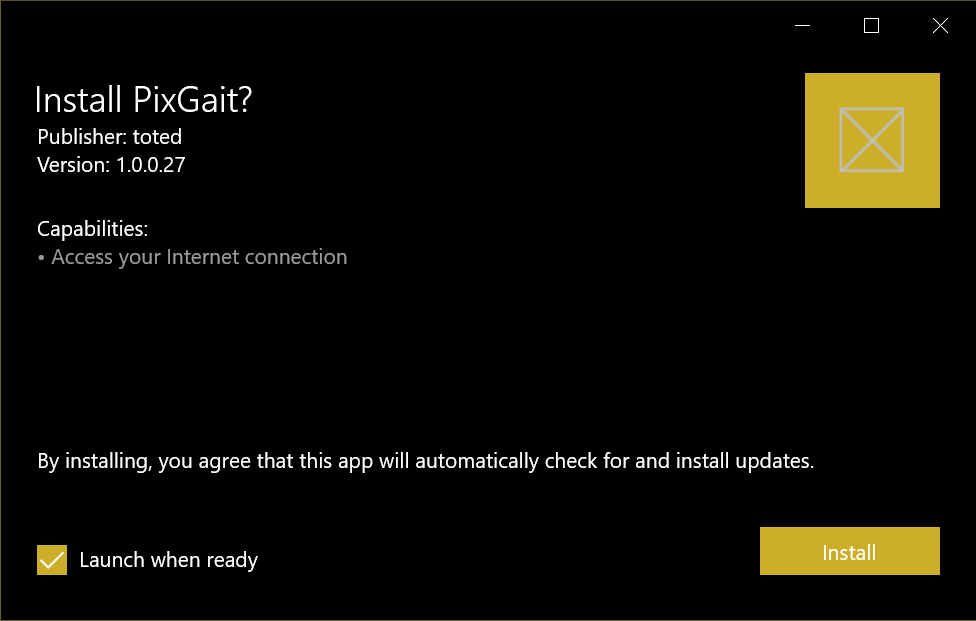

About Application
TremaAn app measures frequency of tremor (e.g. Parkinsonian tremor) from video
Install TremAn3
Below is a download and installation description of TremAn3 app and eventual certificate.
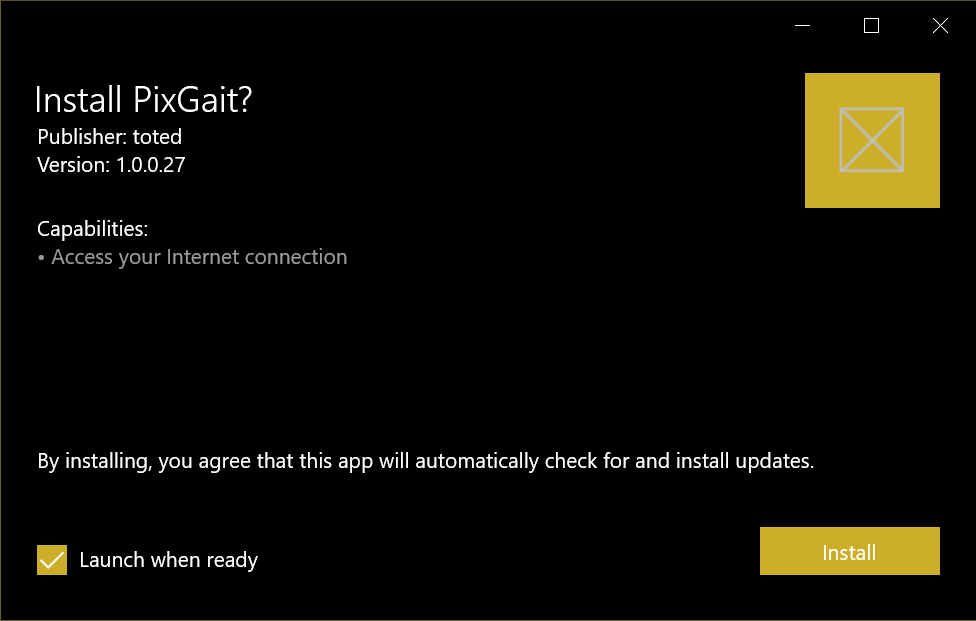

Error
If instalation completes with error:
Either you need a new certificate installed for this app package, or you need a new app package with trusted certificates. Your system administrator or the app developer can help. A certificate chain processed, but terminated in a root certificate which isn't trusted (0x800B0109)
Follow steps for installing certificate first:
How To Install Certificate
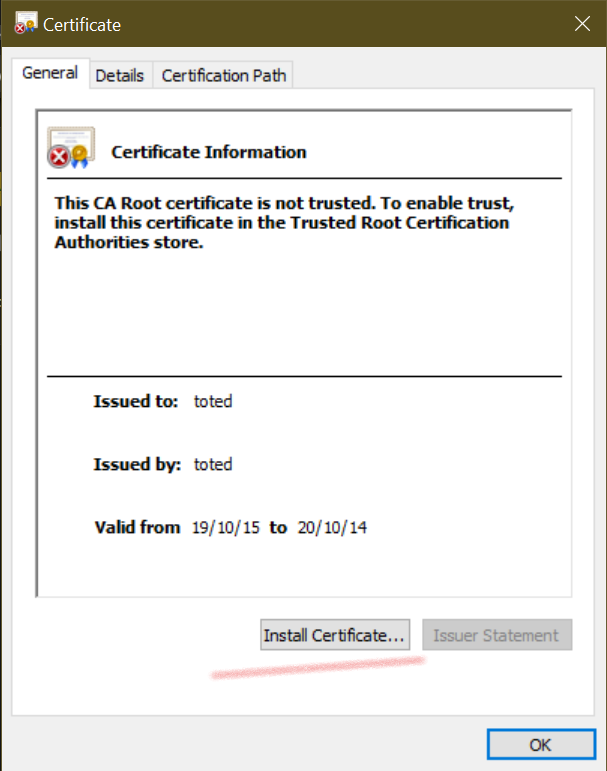
First Step
Open certificate. You will be asked if you want to open this file. Click Open.
Click Install Certificate.
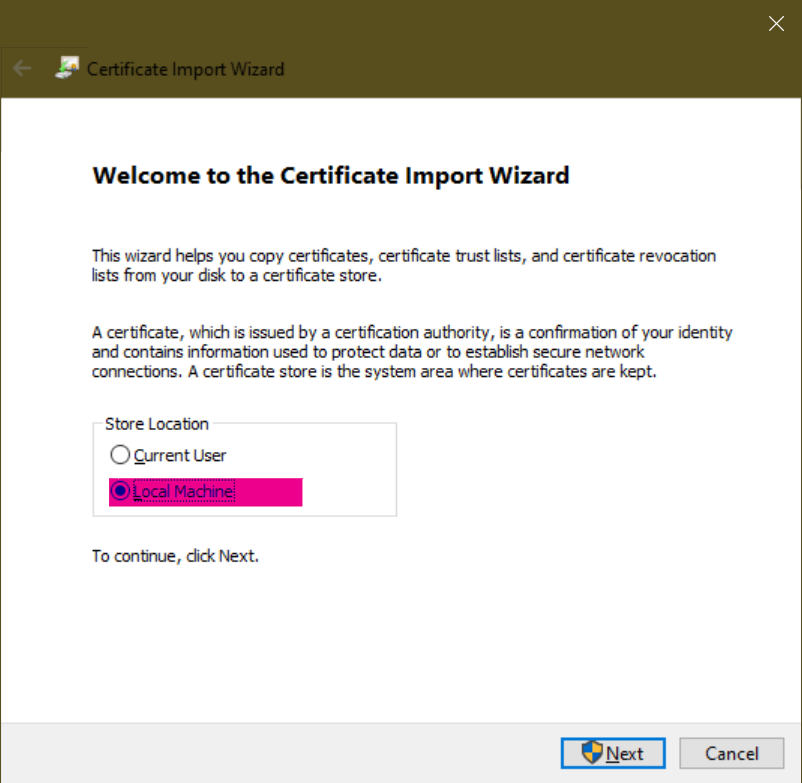
Second Step
Select Local Machine (not the default option!):
Click Next and Yes in next prompt.
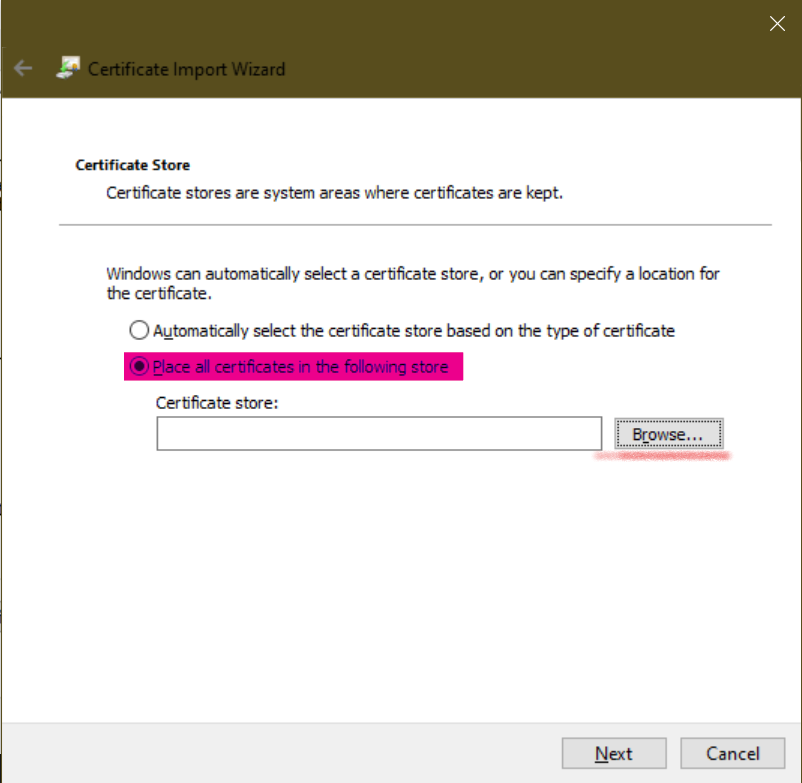
Third Step
On Certificate store screen, select Place all certificates in the following store option and click Browse.
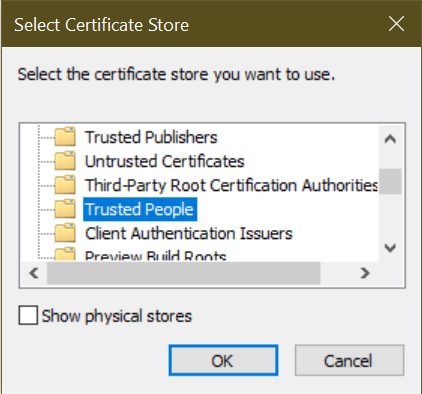
Fourth Step
Select Trusted People and click OK. Then click Next.
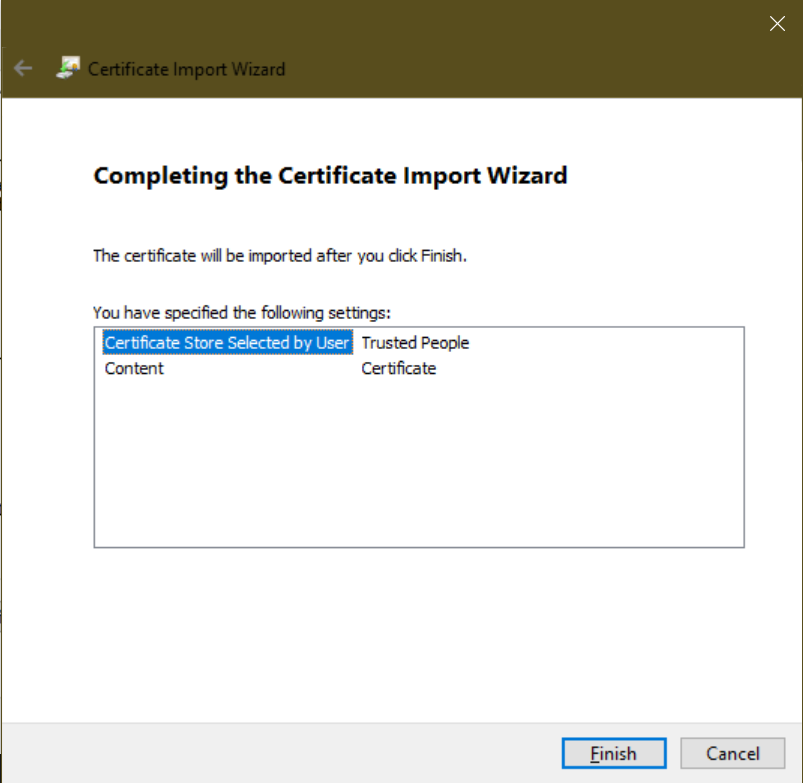
Fifth Step
Click Finish:
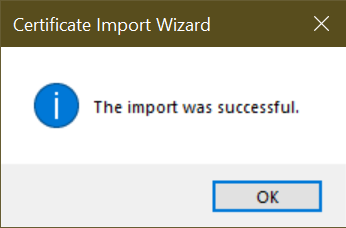
Sixth Step
Cerificate was successfully imported!
